Awhile back I stumbled across "Mama Shan's" video tutorials for photoshop on YouTube. I don't have photoshop but I do have Photoshop Elements so I watched the video about turning a photo into a pencil sketch. After watching it I wanted to try and see how far I could go even though I don't have all of the features that Photoshop has. I couldn't find the exact picture I used on this picture below as my computer crashed awhile back and I lost some items.


I did find the orginal picture of my dog, " Lexie" and below you see what I did using the steps from "Mama Shan's" tutorial to turn it into a pencil sketch. I was fun to try and I learn some more about my program which I didn't know how to do before going through this.




I took the finished pencil sketches and added a few more things to them so I could use them on some cards I was making to sell.
So a fun way to learn your program or learn something new is to go through a tutorial such as these. So I challenge you this week to try something new!
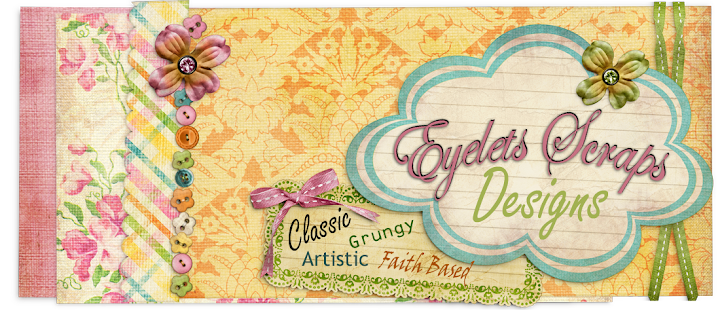







6 comments:
I love Mama Shan! I have spent a ton of time on her site.
Your sketches turned out wonderfully!
Wow !!
Amazing result !!
WOW! That looks SO cool! I'm going to have to give it a try! Thanks for sharing!
That's just gorgeous. Thanks for the technique.
I love when people create painterly effects with their photos. Yours are really well done. I especially like the one of your dog. Great work!
SOOO cool!
I'll have to look that up! Those would make great cards!
Post a Comment